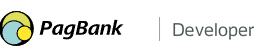Comunidade
Retirada de juros em parcelamento
Olá gostaria de saber como retiro os juros nos parcelamentos quando crio o checkout
Posted by Ivo 4 days ago
Webhooks possuem sistema de reenvio?
Gostaria de saber se os webhooks do pagbank possuem um sistema de reenvio caso meu sistema fique fora do ar por algum tempo.
<br>
Posted by Vitor Souza 4 days ago
Qual API utilizar para uma aplicação androis de pdv para maquininhas smart?
Fui contrado para integrar uma API de pagamento da pagbank em uma aplicação android pdv feita com o objetivo de ser postada na loja de apps das maquininhas smart, a aplicação deve realizar o pagamento sem redirecionamentos, dentro do próprio app. Estou confuso com qual das APIs disponíveis utilizar!
Posted by Davi de Oliveira Custódio 8 days ago
API de Checkout é inconsistente em ralação a número de telefone
Ao utilizar o endpoint de criação de checkouts (/checkouts - [documentação](https://dev.pagbank.uol.com.br/reference/criar-checkout) ) um número de telefone não móvel só é aceito se `customer_modifiable` estiver definido como `true`.
Tenho vários clientes CNPJ que utilizam número fixo, e solicito as informações do cliente no meu site pra agilizar o pagamento e pular uma etapa no PagSeguro. Mas ao mandar dados com telefone fixo meu request é rejeitado com a mensagem:
```json
{
"error": "invalid_format",
"description": "Field has an invalid format. Please check the documentation.",
"parameter_name": "customer.phone.number"
}
```
Payload de `customer.phone` enviado:
```
{
"country": "+55",
"area": "47",
"number": "33332222"
}
```
> Important: `customer_modifiable` precisa estar definido como `false` no payload, caso contrário o valor é aceito.
Posted by Matias G Henschel 14 days ago
React Native E PlugPagService
Recentemente começei o desenvolvimento de um app que precisa ter integração com o SmartPOS, como meu conhecimento em RN é maior que Kotlin/Android decidi fazer com ele mesmo, porém após fazer todo o setup dentro do RN e rodar o app eu recebo esse erro:
```Text Error
Could not determine the dependencies of task ':app:compileDebugJavaWithJavac'.
Could not resolve all task dependencies for configuration ':app:debugCompileClasspath'.
Could not find br.com.uol.pagseguro.plugpagservice.wrapper:wrapper:1.27.2.
Required by:
project :app
* Try:
> Run with --stacktrace option to get the stack trace.
> Run with --info or --debug option to get more log output.
> Run with --scan to get full insights.
> Get more help at https://help.gradle.org.
```
Já tentei todas as soluções possiveis e mesmo assim, continuo sem sucesso! alguém já passou por algo parecido?
Vou deixar meus arquivos de configuração abaixo para caso alguém saiba como resolver...
<br>
```Text android/build.gradle
buildscript {
ext {
buildToolsVersion = "34.0.0"
minSdkVersion = 21
compileSdkVersion = 34
targetSdkVersion = 34
ndkVersion = "25.1.8937393"
kotlinVersion = "1.8.0"
}
repositories {
google()
mavenCentral()
maven { url 'https://github.com/pagseguro/PlugPagServiceWrapper/raw/master' } // Correção aqui
}
dependencies {
classpath("com.android.tools.build:gradle")
classpath("com.facebook.react:react-native-gradle-plugin")
classpath("org.jetbrains.kotlin:kotlin-gradle-plugin")
classpath("org.jetbrains.kotlin:kotlin-gradle-plugin:$kotlinVersion")
}
}
apply plugin: "com.facebook.react.rootproject"\
> **android/build.gradle**
```
```Text android/app/src/build.gradle
apply plugin: "com.android.application"
apply plugin: "org.jetbrains.kotlin.android"
apply plugin: "com.facebook.react"
/**
* This is the configuration block to customize your React Native Android app.
* By default you don't need to apply any configuration, just uncomment the lines you need.
*/
react {
/* Folders */
// The root of your project, i.e. where "package.json" lives. Default is '..'
// root = file("../")
// The folder where the react-native NPM package is. Default is ../node_modules/react-native
// reactNativeDir = file("../node_modules/react-native")
// The folder where the react-native Codegen package is. Default is ../node_modules/@react-native/codegen
// codegenDir = file("../node_modules/@react-native/codegen")
// The cli.js file which is the React Native CLI entrypoint. Default is ../node_modules/react-native/cli.js
// cliFile = file("../node_modules/react-native/cli.js")
/* Variants */
// The list of variants to that are debuggable. For those we're going to
// skip the bundling of the JS bundle and the assets. By default is just 'debug'.
// If you add flavors like lite, prod, etc. you'll have to list your debuggableVariants.
// debuggableVariants = ["liteDebug", "prodDebug"]
/* Bundling */
// A list containing the node command and its flags. Default is just 'node'.
// nodeExecutableAndArgs = ["node"]
//
// The command to run when bundling. By default is 'bundle'
// bundleCommand = "ram-bundle"
//
// The path to the CLI configuration file. Default is empty.
// bundleConfig = file(../rn-cli.config.js)
//
// The name of the generated asset file containing your JS bundle
// bundleAssetName = "MyApplication.android.bundle"
//
// The entry file for bundle generation. Default is 'index.android.js' or 'index.js'
// entryFile = file("../js/MyApplication.android.js")
//
// A list of extra flags to pass to the 'bundle' commands.
// See https://github.com/react-native-community/cli/blob/main/docs/commands.md#bundle
// extraPackagerArgs = []
/* Hermes Commands */
// The hermes compiler command to run. By default it is 'hermesc'
// hermesCommand = "$rootDir/my-custom-hermesc/bin/hermesc"
//
// The list of flags to pass to the Hermes compiler. By default is "-O", "-output-source-map"
// hermesFlags = ["-O", "-output-source-map"]
}
/**
* Set this to true to Run Proguard on Release builds to minify the Java bytecode.
*/
def enableProguardInReleaseBuilds = false
/**
* The preferred build flavor of JavaScriptCore (JSC)
*
* For example, to use the international variant, you can use:
* `def jscFlavor = 'org.webkit:android-jsc-intl:+'`
*
* The international variant includes ICU i18n library and necessary data
* allowing to use e.g. `Date.toLocaleString` and `String.localeCompare` that
* give correct results when using with locales other than en-US. Note that
* this variant is about 6MiB larger per architecture than default.
*/
def jscFlavor = 'org.webkit:android-jsc:+'
android {
ndkVersion rootProject.ext.ndkVersion
buildToolsVersion rootProject.ext.buildToolsVersion
compileSdk rootProject.ext.compileSdkVersion
namespace "com.apptest"
defaultConfig {
applicationId "com.apptest"
minSdkVersion rootProject.ext.minSdkVersion
targetSdkVersion rootProject.ext.targetSdkVersion
versionCode 1
versionName "1.0"
}
signingConfigs {
debug {
storeFile file('debug.keystore')
storePassword 'android'
keyAlias 'androiddebugkey'
keyPassword 'android'
}
}
buildTypes {
debug {
signingConfig signingConfigs.debug
}
release {
// Caution! In production, you need to generate your own keystore file.
// see https://reactnative.dev/docs/signed-apk-android.
signingConfig signingConfigs.debug
minifyEnabled enableProguardInReleaseBuilds
proguardFiles getDefaultProguardFile("proguard-android.txt"), "proguard-rules.pro"
}
}
}
dependencies {
// The version of react-native is set by the React Native Gradle Plugin
implementation("com.facebook.react:react-android")
implementation("com.facebook.react:flipper-integration")
implementation("com.android.support:design:28.0.0")
implementation("br.com.uol.pagseguro.plugpagservice.wrapper:wrapper:1.27.2")
if (hermesEnabled.toBoolean()) {
implementation("com.facebook.react:hermes-android")
} else {
implementation jscFlavor
}
}
apply from: file("../../node_modules/@react-native-community/cli-platform-android/native_modules.gradle"); applyNativeModulesAppBuildGradle(project)
```
```Text android/app/src/main/AndroidManifest.xml
<manifest xmlns:android="http://schemas.android.com/apk/res/android">
<uses-permission android:name="android.permission.INTERNET" />
<uses-permission android:name="br.com.uol.pagseguro.permission.MANAGE_PAYMENTS" />
<application
android:name=".MainApplication"
android:label="@string/app_name"
android:icon="@mipmap/ic_launcher"
android:roundIcon="@mipmap/ic_launcher_round"
android:allowBackup="false"
android:theme="@style/AppTheme">
<activity
android:name=".MainActivity"
android:label="@string/app_name"
android:configChanges="keyboard|keyboardHidden|orientation|screenLayout|screenSize|smallestScreenSize|uiMode"
android:launchMode="singleTask"
android:windowSoftInputMode="adjustResize"
android:exported="true">
<intent-filter>
<action android:name="android.intent.action.MAIN" />
<category android:name="android.intent.category.LAUNCHER" />
</intent-filter>
<intent-filter>
<action android:name="br.com.uol.pagseguro.PAYMENT" />
<category android:name="android.intent.category.DEFAULT" />
</intent-filter>
</activity>
</application>
</manifest>
```
React: 18.2.0
React Native: 0.73.6
Posted by Rafael Nicolas Barbosa Moreira 15 days ago
Problema para utilizar a API Checkout em produção
Estou com um problemas para utilizar a API Checkout em produção, aparece a mensagem de erro:
"error_messages": [
{
"error": "allowlist_access_required",
"description": "Allowlist access required. Contact PagBank."
}
]
Isso não ocorre no ambiente de Sandbox, usamos a credencial fornecida no sandbox, e no atendimento dizem para abrir chamado, o que já foi feito.
Pra mim parece um erro de permissão, se for o caso, não seria interessante deixar esse processo mais claro para cliente e para o desenvolvedor?
Posted by Fabrício Guilherme Borges da Silva 21 days ago
Como testar o pagamento de um pedido por PIX?
gostaria de saber como realizar o teste do pagamento por PIX de um pedido gerado. Tanto o pix copia e cola como o QR code está dando erro nos aplicativos de banco.
Posted by Paulo Vinicius Costa Nogueira 22 days ago
API - Pix
Olá, Gostaria de saber se é possível configurar uma integração usando ZAPIER, PLUGA, MAKE ou semelhante, para cada pix que eu RECEBER...
Posted by Rafael 23 days ago
"Não conseguimos prosseguir com a compra, entre em contato com o vendedor"
Ao ser direcionado o comprador recebe esse erro do titulo na URL <https://pagseguro.uol.com.br/checkout/error.jhtml#rmcl>
O que pode causar esse erro?
Posted by Cassiano 23 days ago
Receber pagamento por cartão internacional
Oi, Existe a possibilidade de receber cobranca por cartão internacional (credito e debito) ?
Posted by Leandro Silva 23 days ago